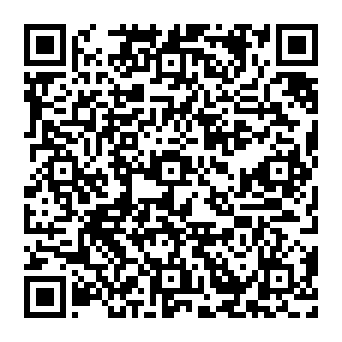How to book a hotel in Thailand yourself: Find options
On Thai.Pro you will have the largest selection of accommodation in Thailand that you can book yourself. A big plus is the possibility of booking for a few days or weeks, as well as options for long-term bookings.
To get started with your search:
- Open the Real Estate – Accommodation Rentals section on Thai.Pro.
- In the search box, specify where you are looking for accommodation – Phuket, Pattaya, Bangkok or another region.
- Select the check-in and check-out dates and the number of people staying.
- Click the Find button.
Now you will see all available accommodation options – hotels, apartments, villas, hostels, ryokans and others.
Find a hotel in Thailand
The second part of booking a hotel in Thailand on your own is choosing a holiday destination. You can find filters on the left side of the screen:
- Specify the most important things, for example, that you need accommodation with a pet or that a smoking area is important.
- Filter the type of accommodation, if you want to stay in a hotel, you can choose from hotel, resort hotel, boutique hotel.
- Select the number of stars the hotel has or leave this filter untouched.
- Specify the distance from the centre of the area if this is an important criterion for you.
- If you are looking for a room with 2 bedrooms, this can also be specified.
Look at all the available filters – if the criterion is not important to you, you can leave it unchecked. And if you want the hotel to have 4 or 5 stars and you are not ready to consider other options – specify this filter.
Once you have specified your hotel search criteria, click View options – only those accommodation options that meet your needs will remain on the page.
You can set the order in which the hotels will be shown on the page – in ascending or descending order of price, rating, distance from the centre. Tourist ratings and reviews will help you choose the best option. But remember that hotel reviews are subjective and you should not make a conclusion based on just 1 review.
Hotel page
By setting filters and sorting you can go to the detailed study of hotels. If you like a hotel card, its rating and price – click on the name to go to the page of the place of accommodation. The page will open, where you will find:
- exact address, clicking on which you can see the location on the map;
- description;
- the features of the hotel;
- the services available to guests;
- all rooms available on your arrival dates.
Here you can also read reviews from other guests about this Thailand hotel and see what interesting places are nearby.
Once you have selected your hotel and room, you can proceed to booking.
Booking a hotel in Thailand on your own
The hardest part is choosing a hotel, once this part of the trip preparation is behind you, all that’s left to do is book a room. To do this:
- On the hotel page, select the desired room, pay attention to the payment and cancellation terms.
- Click the Book button.
- Enter your contact details – First name, Last name, email and phone number. Double-check the information so that the hotel can contact you if necessary.
- Click on the Continue button.
- Enter your card details to pay for your booking.
You can book a hotel in Thailand without entering card details, you need to select the appropriate filter at the hotel selection stage. However, most of the hotels set the need to pay for the room at the time of booking.
As soon as you finalise your booking, the voucher will come to the specified email. You do not need to print it out, but keep the confirmation in electronic form, you may need it at check-in.