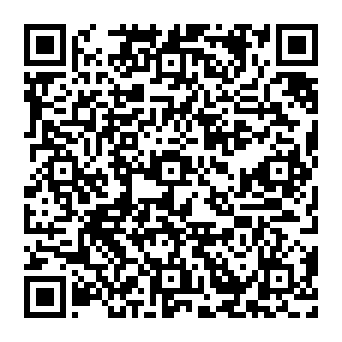Phuket Exchanger
How to get Thai baht cash for roubles, tether or tenge
A specialist will be in touch with you throughout the exchange of RUB, USDT or KZT to THB. You can choose the most convenient way for you to receive cash. You don't need to check calculators every time, look for a crypto exchange in Thailand or check the exchange rate for today RUB to baht at different currency exchange offices. Thai.Pro makes the process of exchanging baht to rubles or rubles to baht easier.
- At the nearest ATMYou don't need a bank card
- Office visitExchanging roubles to baht at one of the exchange offices
- Cash baht deliveryA courier will bring Thai baht to the right address
- To a bank account in ThailandCurrency exchange by transfer by details
Currency exchange in Thailand with Thai.Pro
All our partners have a licence obtained in accordance with the laws of Thailand.
- Legal and Safe - All transactions are legal and transparent, and clients' funds are protected by Thai law.
- 9 offices in Thailand - Thai.Pro has been operating since 2016.
- More than 100,000 customers - conducted more than 220,000 currency exchange transactions.
- Choice of currency - we have one of the most favourable exchange rates in Thailand for ruble, usdt and tenge to baht.
- Round-the-clock technical support
- Pros of exchanging roubles to baht with us: reply within 2 minutes, support service 24/7, getting cash without card at ATM by QR.
-
Legal liability Your money is protected by local law
-
9 licensed offices We have been working in the exchange market since 2016We have done over 220k transactions for 100k clients
-
More than 100,000 customers We have done over 220k transactions for 100k clients

- Click on the Withdrawal button.
- Select K PLUS
- A QR code will appear on the screen - take a picture of it and send it to the chat room
- When signalled by the manager, press Confirm.

- Select Cardless Withdrawal.
- Press K PLUS
- Take a picture of the QR code and send it to the chat room
- When signalled by the operator, press Confirm.

- Click on the Withdrawal button.
- Select K PLUS
- A QR code will appear on the screen - take a picture of it and send it to the chat room
- When signalled by the manager, press Confirm.